10 ERP Maintenance Hacks To Prevent A System Crash
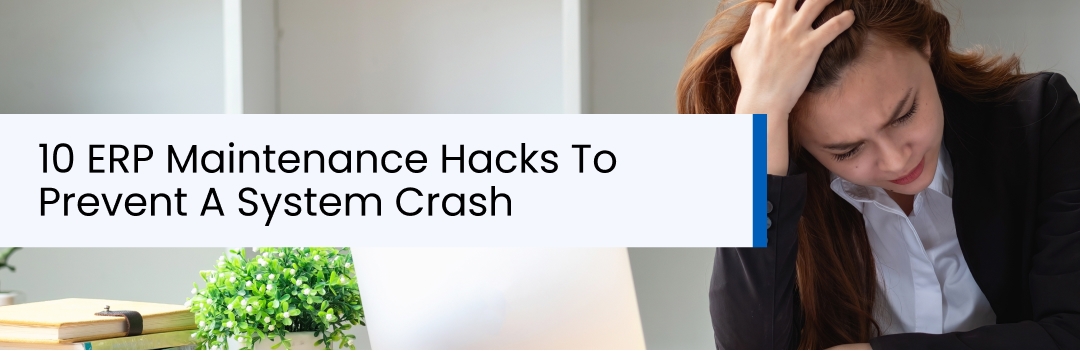
Key Takeaways
ERP costs extend beyond initial investment to cover activities such as continuous maintenance. Here’s what you can expect with a reliable ERP vendor:
- Regular software maintenance
- Adherence to best practices
- Emphasis on agility, responsiveness and security
- Reduced instances of system crashes
It all starts with picking a reliable software development company and it ends at…?
Honestly, it never ends. Going live with an ERP system for your business - a major milestone, no doubt - is only the beginning. For your ERP system to be the gift that keeps giving, regular software maintenance is the way to go.
In fact, as per Gartner, the total cost of owning an ERP solution is made up of maintenance activities. Unfortunately, most businesses end up ignoring post-deployment care.
Not having a robust maintenance strategy can signal a host of issues - from outdated, insecure systems to data loss, downtime and frustrated teams.
Even a system crash!
Therefore, it’s crucial to choose a vendor that provides ongoing support and regular software maintenance following the best practices.
This guide will walk you through ERP software maintenance hacks that seasoned providers, like us at Vestra Inet, follow to ensure your system functions as promised - both in the long and the short run.
Essential ERP Maintenance Practices For Sustained Efficiency
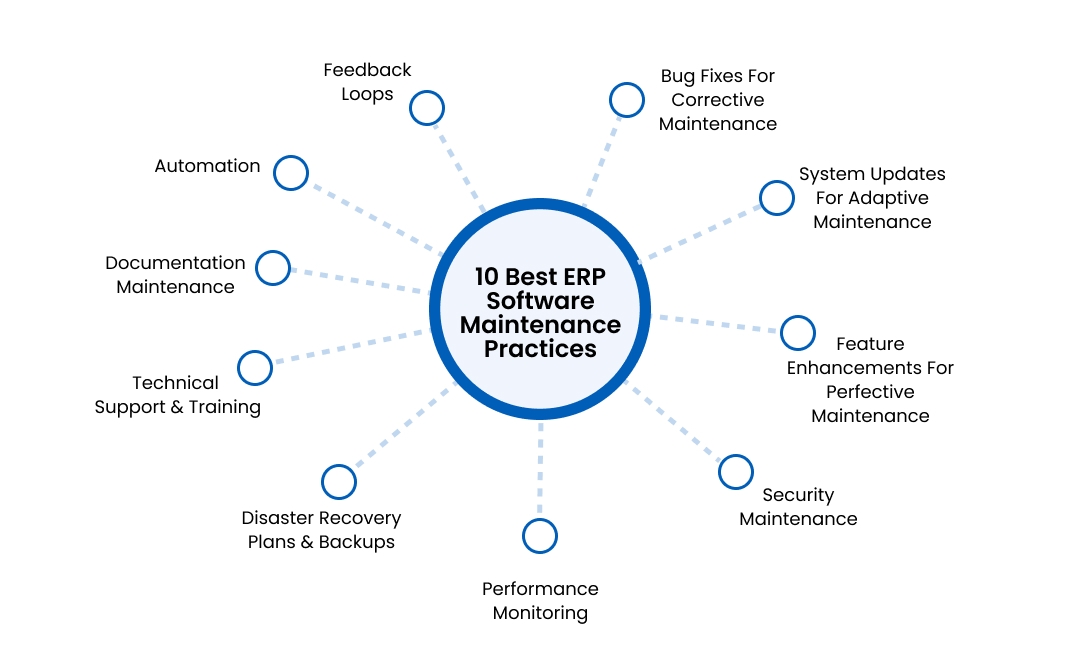
Think of your ERP system as a well-oiled machine that functions optimally as long as you give it the metaphorical “oil”. Take it away and problems abound.
However, if you invest in sustained software maintenance by partnering with a trustworthy vendor, the same issues can be ironed out without your business bearing the brunt of it.
Let’s deep dive into the practices we diligently follow for all our clients.
1. Bug Fixes For Corrective Maintenance
No matter the number of quality checks performed before going live, ERP systems can still develop a few bugs every now and then. Just like any other software.
It’s crucial to take corrective measures so that these bugs can be quashed in a timely manner. Here’s what we do:
- Fix the functionality bugs users report
- Solve any integration issues that crop up with other systems such as payroll software or CRM
- Resolve any configuration gap-related data inconsistencies
Having well-defined Service Level Agreements (SLAs) is necessary for effective ERP maintenance. This ensures the quick resolution of bugs in sensitive modules such as finance, while cosmetic bugs can be smoothed over a longer timeline.
A tiered priority system to address bugs prevents disruptions.
2. System Updates For Adaptive Maintenance
Dynamic business environments shape the landscape in which ERP systems operate. Changes to devices, infrastructure and business operations are frequent, and quite frankly, inevitable.
In such a fast-moving world, adaptive maintenance in the form of software updates is a must so that your ERP system can keep pace with the changing times within your organization.
Common triggers include:
- Overhauling your database versions (such as SQL Server, Oracle DB) or operating systems
- Taking the leap from an on-premise infrastructure to a cloud-based one (such as AWS, Azure etc.)
- Updating your ERP’s integration with other tools - be it Shopify, HubSpot or Salesforce
- Keeping up with evolving compliance standards (such as GDPR or SOX)
At Vestra Inet, we encourage our clients to perform regular compatibility audits and to test dispatched updates in a sandbox environment before rolling them out. This keeps business disruptions to a minimum.
3. Feature Enhancements For Perfective Maintenance
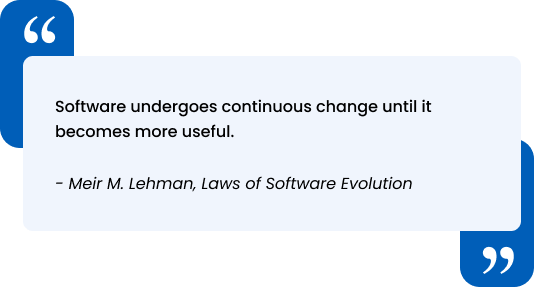
You can put this in the category of universal truths - as your business grows, your ERP system must adapt to support its growth. Perfective maintenance aims to do just that.
By equipping the custom ERP software we design for you with new features, we ensure alignment with the shifting goals and workflows of your company. The goal is to support agility and innovation.
A couple of instances of the new functionality we’ve rolled out for our existing clients include:
- Barcode scanning to enhance the inventory module
- Custom reporting dashboards to accommodate a new KPI framework
- Providing mobile access for seamless operations
Factors that spark these enhancements can range from user feedback to evolving industry trends. Each of these updates prevent the system from becoming stagnant and creating bottlenecks, which can frustrate your team and force them to resort to inefficient workarounds.
That said, we believe that your ERP should reduce business expenses and boost efficiency with its overall feature set and new enhancements.
4. Security Maintenance
Did you know that in the US, $9.48 million is the average data breach cost with ERP systems frequently found at the center of this storm? At least that’s what IBM’s 2023 Data Breach Report says.
Housing a ton of sensitive data - from finances to employee information - ERP systems are often the target for cyber attacks.
That’s the core reason why we treat security as a top priority in the software maintenance practices we religiously follow.
To resolve potential security issues, we:
- Conduct regular security audits along with penetration testing to determine the robustness of the software against threats
- Closely monitor any unusual activities - be it strange data access patterns or unauthorized logins
On the company-side of things, you must run your ERP systems through tools such as Fortify, Snyk, or ERPScan to quickly identify any vulnerabilities so they can be promptly addressed.
It also makes sense to implement a multi-factor authentication (MFA) system along with data encryption system for added security. Moreover, we strongly recommend reviewing and modifying access permissions.
5. Performance Monitoring
Even a small lag in the system can adversely impact decision-making and productivity across your organization.
This necessitates tracking ERP performance with a special focus on the following:
- Time taken to process invoices, stock transfers and other similar transactions
- The efficiency of your database query returns
- Time taken to perform batch-type jobs such as payroll runs
- Error logs as well as system crashes
Each of these KPIs can be monitored with the help of advanced tools, including ones custom-built into your ERP. They will alert you of any anomalies or bottlenecks before they turn into system-wide issues that impact operations.
6. Disaster Recovery Plans & Backups
Having a strong disaster recovery plan is not about ticking an item off a list. It’s an absolute non-negotiable because your ERP system is a storehouse of mission-critical data that needs to be protected at all costs.
Custom ERP systems we provide offer enhanced features such as:
- Automated backups of data and application codes
- Snapshot backups before the rollout of any major update
- Well-documented and heavily-tested disaster recovery protocols that prevent critical data loss
These ensure continuous business operations without any downtime or potential loss.
Furthermore, we believe that it is important for businesses to have clearly outlined Recovery Point Objectives (RPOs) and Recovery Time Objectives (RTOs) in this regard. Defining these can help you set better recovery time frames. For example, the financial module should be restored in 60 minutes if impacted.
7. Technical Support & Training
ERP systems are complex by nature and learning how to use them accurately is far from an overnight exercise. It takes time and continuous support from your chosen vendor to master the ropes of your newly implemented software.
Our clients get continuous technical support from us vis a vis the following:
- Emails and phone calls to troubleshoot quick queries and issues
- In-person training for your company’s team so they can get a hang of the system
We also offer teleconference training so you can choose the mode that is most convenient for you.
Other than that, companies should have strong change management in place along with a curated support ecosystem that eases adoption. This includes:
- A dedicated ERP helpdesk
- ERP champions across all teams
- A wide variety of learning modes to suit all user preferences
We strongly recommend hosting live webinars and quarterly refreshers so your team is up-to-speed on the latest features and updates while reinforcing what they have already learned.
For example, for one of our clients, we fashioned a dynamic ERP system and supported it with regular updates so the company could continue to derive more benefits from it as their business grew. Let us show you how.
8. Documentation Maintenance
With their several customizations, integrations and evolving workflows, ERP systems require detailed documentation for seamless maintenance.
In our opinion, all companies should document the following, including yours:
- Any predefined custom modules or logic
- Workflow automations
- Integration points
- Release notes and detailed records of upgrade history
You can use platforms such as Confluence or ZohoWiki or have one that is custom-built as part of your ERP system to centralize documentation and simplify sharing across all your teams. This will help you cut down onboarding time for new developers while preventing expensive missteps during fixes and upgrades.
9. Automation
Keep automation as your motto wherever possible. It’s the fastest and the safest way to improve reliability as far as repetitive tasks are concerned. Plus, it eliminates manual errors.
ERP software maintenance tasks you can automate include:
- Generation of scripts for regression testing
- Patch alerts and security scans
- Daily backups
- User access audits
- Performance alerts
You can use built-in ERP modules to automate routine maintenance tasks so you don’t waste manpower or resources on it.
10. Feedback Loops
Think of feedback as the fuel your ERP system needs to consistently perform as expected. Without proper feedback, any enhancements made to the system will be based purely on guesswork, which means they might miss the mark more often than not.
You can collect feedback from multiple sources, which include but are not limited to:
- User surveys preferably conducted on a monthly basis
- Analyzing trends in support tickets
- Through a committee of ERP superusers
You can use tools like SurveyMonkey and Qualtrics to your advantage if your ERP system does not come with a built-in feedback widget.
Conclusion
Treating ERP maintenance as a long-term commitment that gears your business towards success is the wisest way to approach it. By all means, it’s not a one-time task. It requires constant monitoring and feedback so you can stay on top of issues while improving your business’s operations and maximizing its ROI.
But to have an agile, growth-oriented and resilient ERP system, you need to partner with the right vendor. That’s where Vestra Inet comes in with its 20 years of experience in delivering custom ERP software for 550+ companies across Canada. Contact us to get an ERP system that has everything you need!
Frequently Asked Questions
1. Define ERP software maintenance. What does it entail?
Simply put, it’s an ongoing process that involves fixing bugs, implementing security patches and updating features so your ERP system continues to function optimally.
2. Why is it crucial?
It is critical because it ensures consistent performance while reducing downtime and boosting ROI.
3. How often should an ERP system be updated?
There is no fixed rule, although major updates should be performed annually while minor ones should be done on a per-need basis.
4. Does a cloud-based ERP require maintenance?
Yes. Regular monitoring, security checks and updates are a must-have for them too.
5. Do small businesses require ERP maintenance?
Yes. Irrespective of the company’s size or revenue, regular ERP maintenance is a must.
Author Bio
Andrey Wool
Helming the operations at Vestra Inet, Andrey has over 20 years of leadership experience in the ERP industry. Having successfully launched 550+ software projects across a diverse set of industries, Andrey continues to transform the way businesses function with pioneering custom software solutions. His in-depth knowledge of sectors such as manufacturing and distribution has helped him curate actionable solutions that eliminate bottlenecks and pave the way for sustainable growth.
